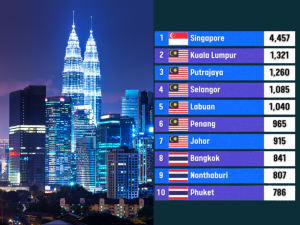Starting August 31, 2025, Malaysians can check whether the RM100 sara cash aid has been credited to their MyKad. Here are four straightforward methods to verify your card balance.
1. Touch ‘n Go eWallet app
One of the easiest ways to check your MyKad balance is through the official Touch ‘n Go eWallet app:
- Download and open the TnG eWallet app
- Tap the “TNG Card” icon and select “Add New Card”
- Enter your MyKad serial number (MFG number) and name
- Tip: You can find the serial number on the receipt from when you purchased MyPass on counter
- Tap “Submit”
- Your card balance will be displayed on the screen
This method is quick and convenient for those who already use the app on their smartphones.

2. Touch ‘n Go self-service kiosks
If you prefer an in-person option, you can use the Touch ‘n Go self-service kiosks commonly found in:
- Shopping malls
- LRT and MRT stations
Simply place your MyKad on the scanner, and the available balance will appear automatically.
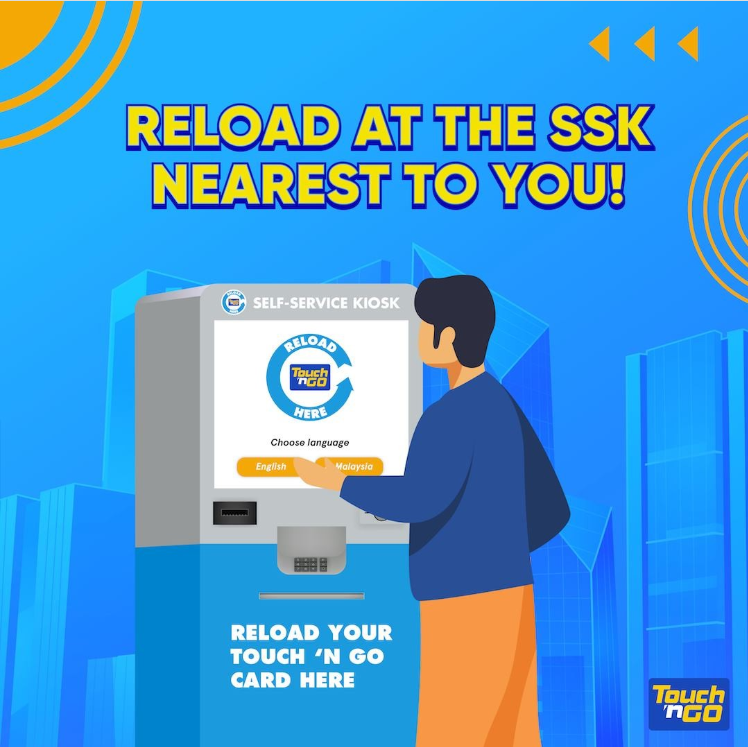
3. Reload machines
TnG reload machines are also available at several locations, such as:
- Petrol stations
- Convenience stores
- Highway rest stops (R&R)
Place your MyKad on the scanner. No top-up is required, and your balance will be displayed instantly.
4. Touch ‘n Go official website
For those who prefer using a desktop, you can check your balance through the Touch ‘n Go official website:
- Log in to your TnG account
- Click on the “Card Portal”
- You’ll be able to view your latest balance and card serial number
Whether you’re using the mobile app, visiting a kiosk, or checking online, verifying your RM100 credit is just a few steps away. Be sure to check before making any transactions to confirm the funds have been successfully credited.

Follow Wah Piang for more stories.